JIMS
Subscribe project progress status to mobile
Step 1:
Select the District and Panchayat
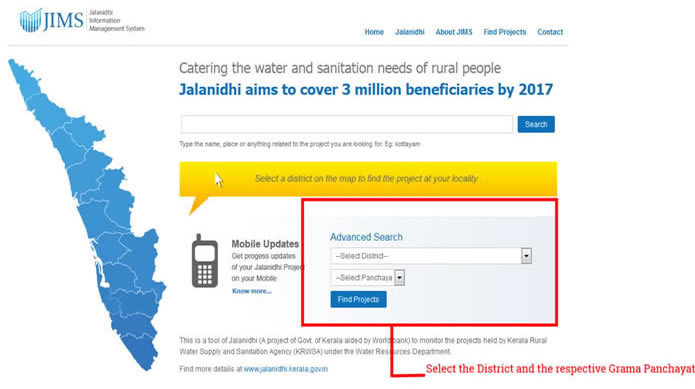
Step 2:
After Entering the District and Panchayat, the Jalanidhi schemes for that particular GP and district will be shown.
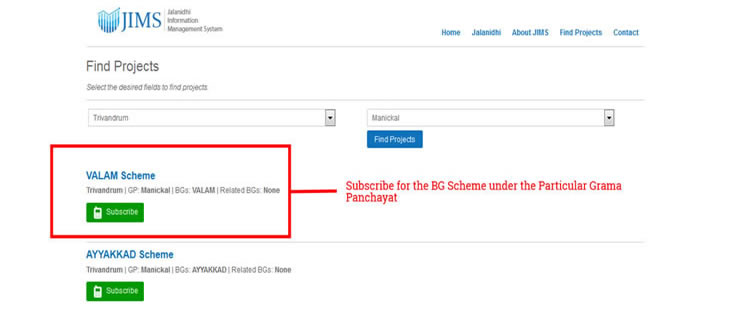
Step 3:
After selecting a particular BG scheme, the user will prompted for their mobile number and a Captcha.
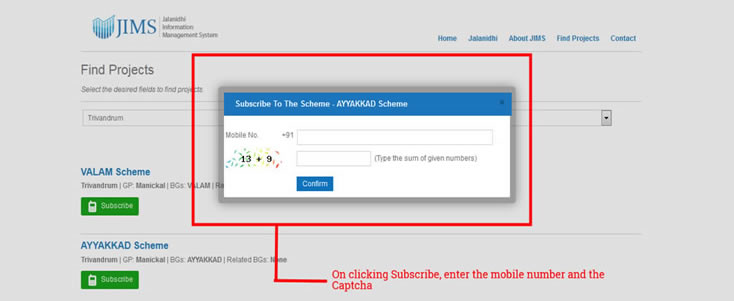
Step 4:
Enter the OTP [One Time Password] sent to the registered mobile number.
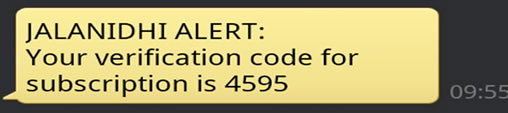
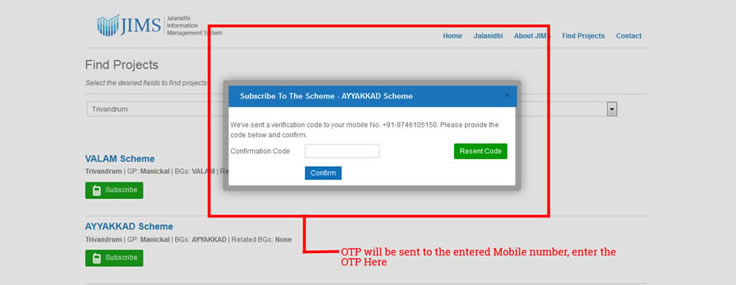
Step 5:
After the OTP has been entered correctly, the mobile number will be subscribed under the respective BG scheme.
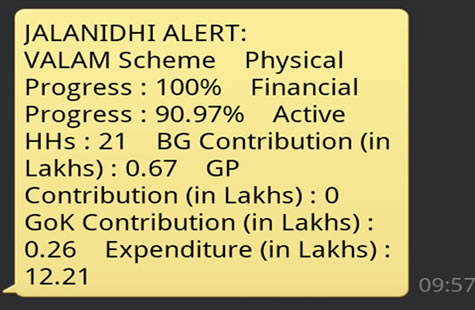
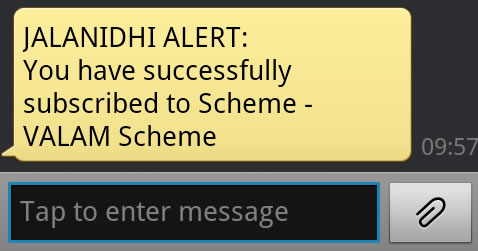
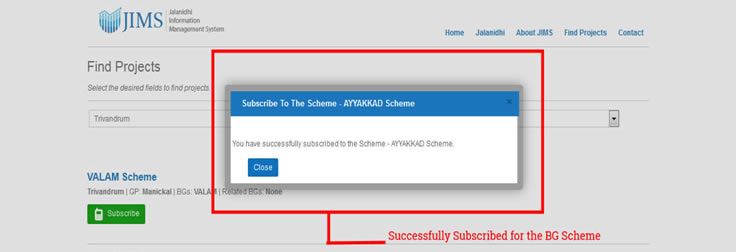
Unsubscribing the SMS Alerts
Step 1: Click on the unsubscribing link at the website.
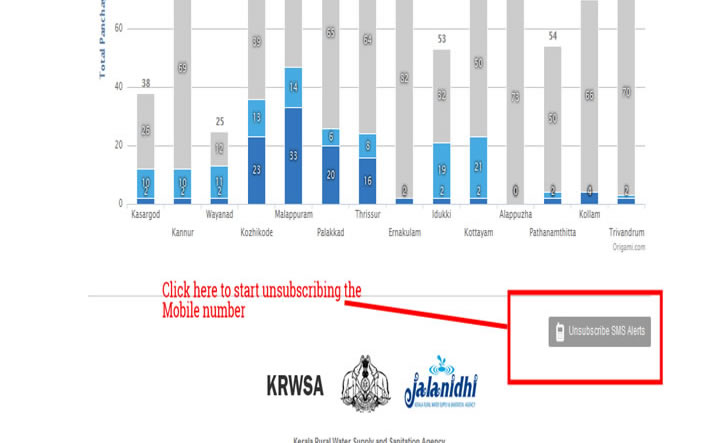
Step 2:
Enter the mobile number and Captcha
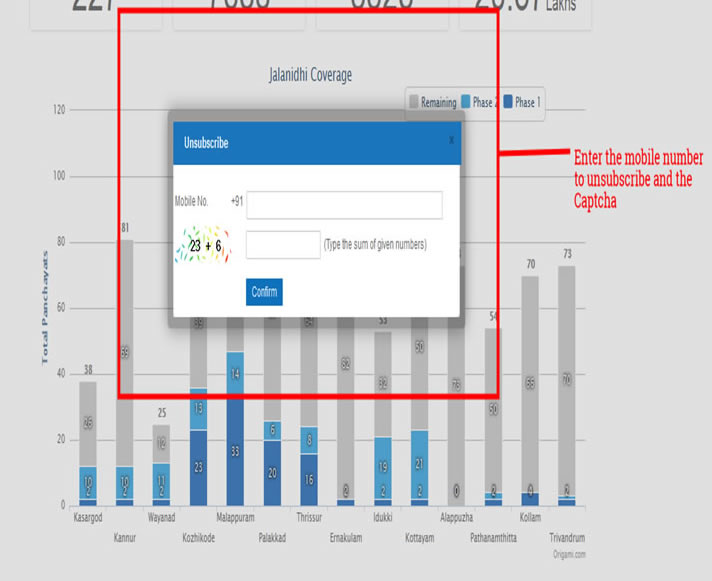
Step 3:
Entering the details required
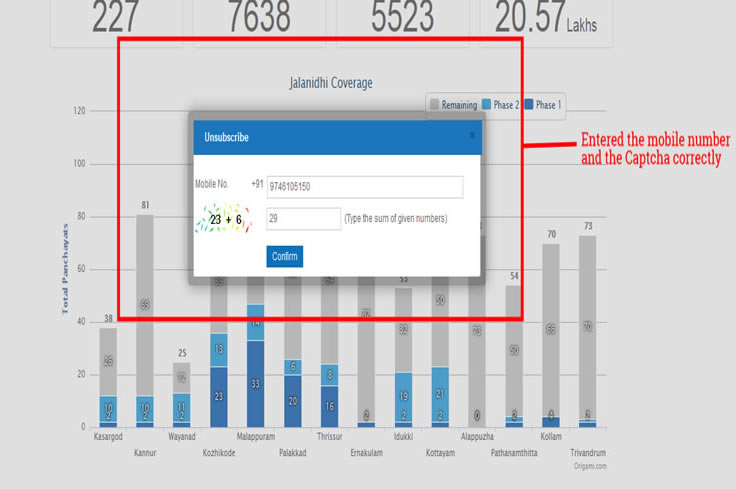
Step 4:
Schemes active will be shownStep 5: Select the scheme to be unsubscribed.
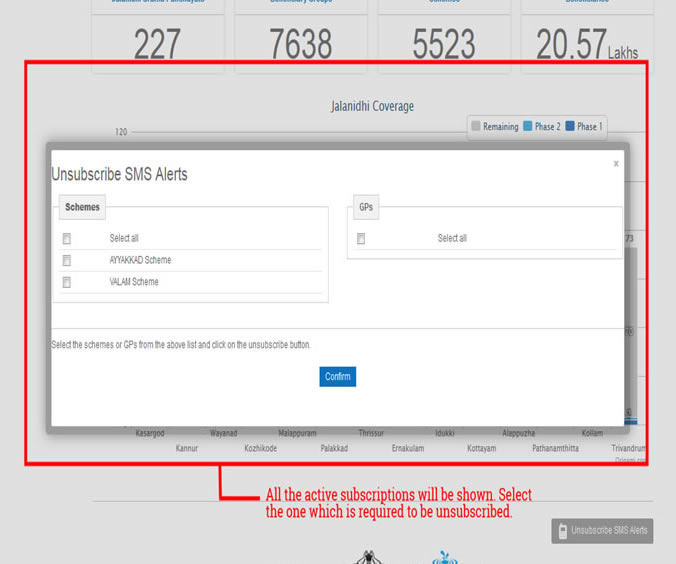
Step 5:
Select the scheme to be unsubscribed.
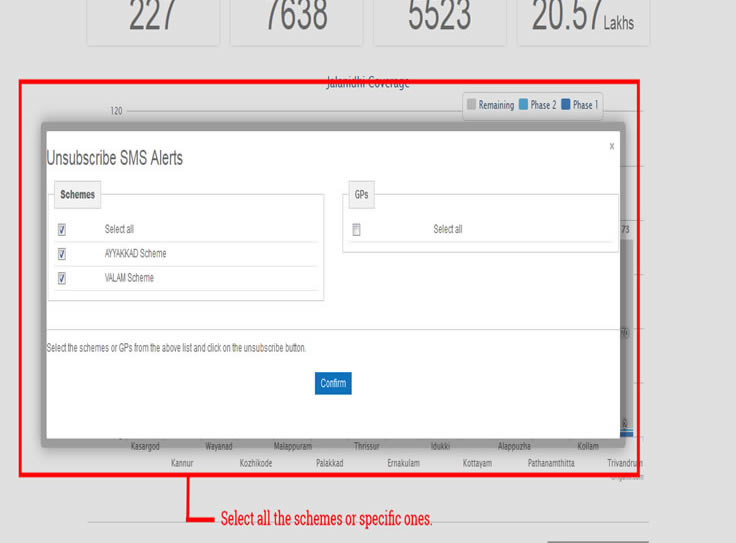
Step 6: Enter the OTP received in the registered mobile number.
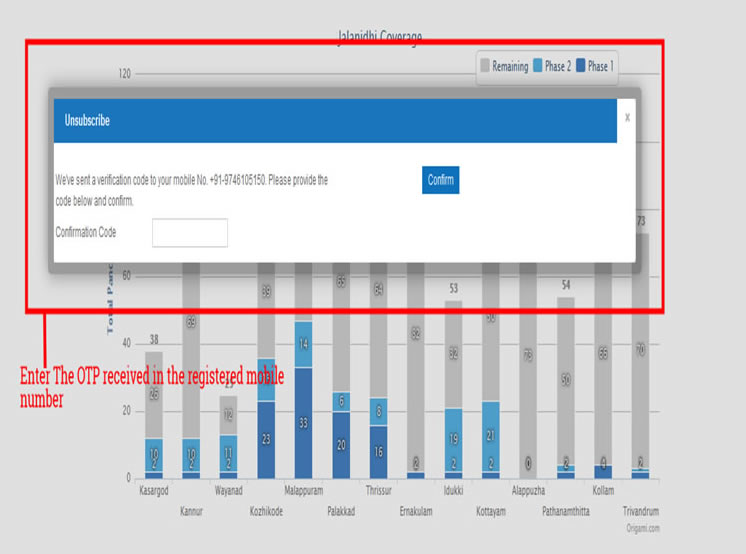
OTP received in the registered Number
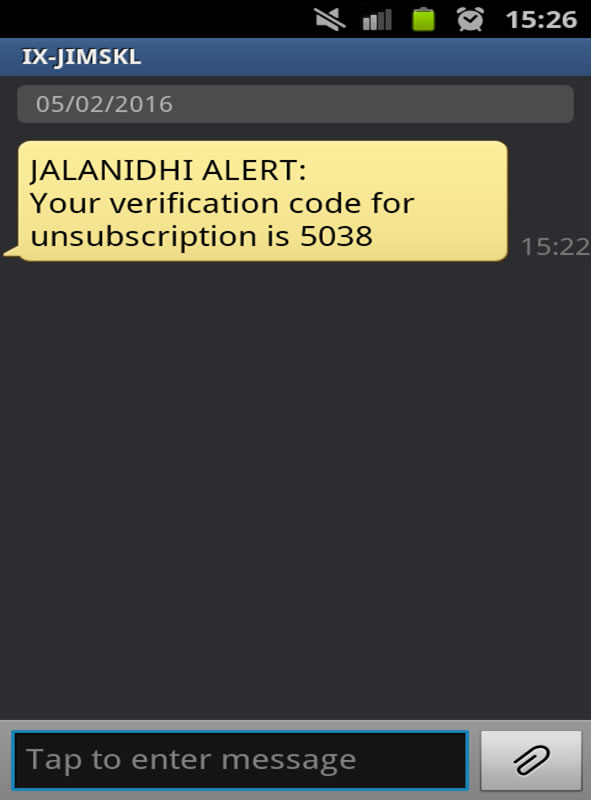
Step 7:
Successfully unsubscribed.

© 2018 Jalanidhi. All Rights Reserved.
